Webmaster Tools
Google webmaster tools, also referred as Google Console, helps in making website search engine friendly. These tools verify sitemap and submit the website to search engine for indexing. It also provides statistical data about:
- Traffic visiting the website.
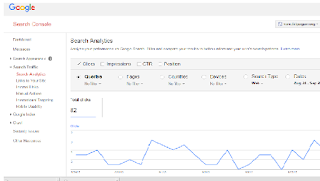
Googke Search Console - Queries visitors have searched for
- Their Geographic location
- Landing pages
- Significant keywords
- Blocked URLs of webpages
- Webpages not indexed can be fetched and rendered
- Crawl errors and status
Similarly we can dig deeper into the metrics of our site, analysing the traffic in several ways and monitoring the success of our optimisation efforts with Yahoo and MSN webmaster tools. Now Yahoo and Bing have combined 28% of search engine traffic and their webmaster tools are merged. Bing encourages the tool Microsoft Silverlight as an interface to analyse data that stretches back six months, giving you access to trove of search and data on everything from visitor behaviour to backlinks. For getting your webpages ranked in Yahoo, submit your sitemap through Bing webmaster tool. As I say, Google is the king of search and hence if someone has done SEO of a website on google and is well ranked, it should definitely rank well in Bing and Yahoo. Some key links are as follows.
- For Google webmaster tool: www.google.com/webmasters/tools/
- For Yahoo/Bing Webmaster Tool: www.bing.com/webmaster
Google Analytics
Web Analytics is the practice of taking website produced data and leveraging it to improve the website. Every activity of the of the visitors on the website can be tracked- how they arrive, what pages they first view, the link they choose to move to the next page, how long they stay on that page(sessions) and how they move through the rest of the website. It tracks the visitor from entry to conversion.
In very simple terms, Google Analytics can help determine whether your website is effective or even sufficient for capturing your intended audience, whether your investment in creating a social media buzz has been worth it.
In very simple terms, Google Analytics can help determine whether your website is effective or even sufficient for capturing your intended audience, whether your investment in creating a social media buzz has been worth it.
 |
| Google Analytics |
Associated Technical Terms:
Bounced visitor: A visitor who views only a single page on your website and returns.
Google Analytics Tracking Code (GATC): This snippet of code gets added to every page on your website to enable Google Analytics to collect information and report on acquisition, site behaviour, goal conversions and so on. It is also referred as the page tag.
Goal conversion: Also called goal or simply conversion. It is considered as a measurable action that you want your visitors to complete before they leave your website. For example, a “purchase confirmation” page (visitor becomes a customer), a “thank you for registering” page (visitor becomes a prospect), a file download or “click to play video” page (visitor is engaged).
Funnel: A well-defined process or subsequent pages visited leading to a goal conversion. For example, filling an inquiry form
Landing page/ Entrance Page: The first page visitors arrive when they visit your website.
Medium: It is the channel through which a visitor received the link to your website. For example it can be organic medium for search engine links, referral for sites that link to you and direct for a visitor who visits typing your web address directly into their browser.
Referrer The URL of an HTML page or an external page .
Return on investment (ROI): Calculated as (revenue – cost) / cost and displayed as a percentage.
Session /visit / visitor session: This is the measured period of interaction a visitor has spent with your website. A session is a time period that starts when a visitor views the first page of your website and ends when one of the following three conditions is met:
- 30 minutes has elapsed without any activity
- Session completed (time zone defined in Google Analytics)
- Same visitor returns to the website but with new referral parameters.
Site search: A website’s internal search engine or search facility to improve the user experience.
URL (Uniform Resource Locator): It is a means Google Analytics tracks an exact location and reports on pageview activity for your website, e.g. http://www.mysite.com/gadgets/mobile1.php.
URLs typically have four parts:
- Protocol: HTTP
- Host domain name: www.mysite.com
- Directory path: gadgets
- Filename: mobile1.php
Logfiles: Logfiles contain the data collected by the web server irrespective of visitor’s browser.
Cookies: Cookies are small text files that a web server sends to a web browser to keep track of the user’s activity on a website. The visitor’s browser stores the cookie information locally on hard drive as name/value pairs. Persistent cookies are those that persists even when the browser is closed and later reopened. Session cookies last only for the duration of a visitor’s session (visit) on your site.
There are two types of cookies:
- First party : These are created by the website domain when for the first time visitor requests it by typing URL into the browser or follow any link. For any next visit website domain is requested from the cookies stored.
- Third party: A third-party cookie is one that operates in the background and is associated with advertisements or embedded content that is delivered by a third-party domain not directly requested by the visitor.
Cookies are not malicious and can’t harm your computer. They can be deleted by the user at any time. Cookies limit for
- Internet Explorer and Firefox is 50
- Opera 10 is 30
- Safari, Google Chrome have no limit
I am always intrigued by so many web analytic tools coming up. Google Analytics always seems to be a good start.
ReplyDelete